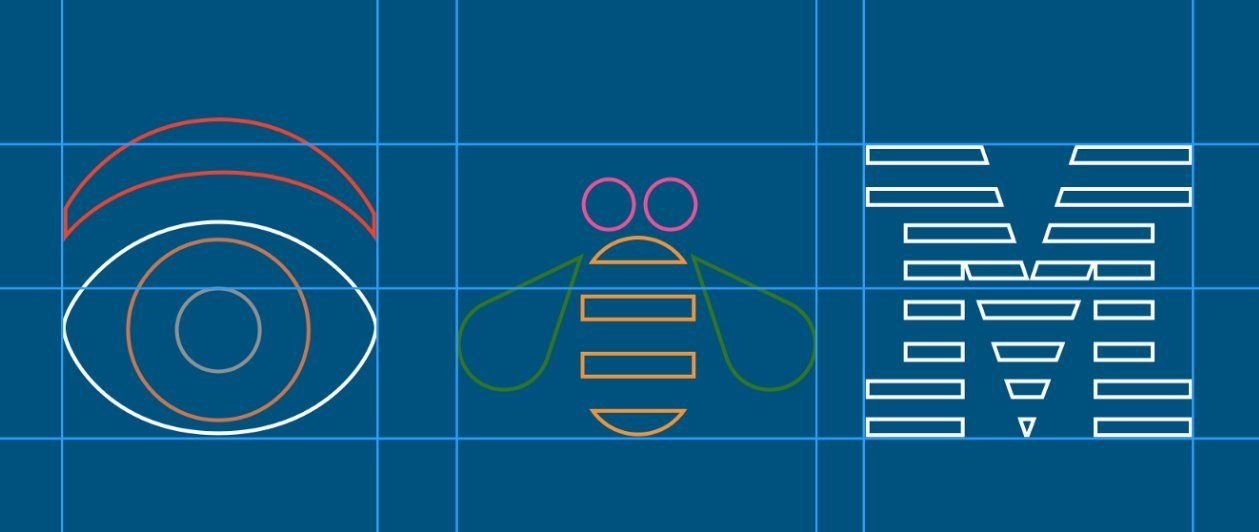
UX Architect, Planning Analytics
I was responsible for all user experience aspects of IBM Planning Analytics, an enterprise financial planning and analysis application with $350 million in annual revenue. I oversaw 12 designers tasked with updating a twenty-year-old product with a new design system, met with customers to understand pain points, designed two new features (the modeling workbench and starter templates), and built prototypes and concept cars to research and iterate on. I also contributed to the redesign of the discover/try/buy journey and personally built several tutorials and sample applications that were shared with clients.
One of the biggest challenges working on this product was its sheer complexity. Planning Analytics is a multi-dimensional in-memory OLAP database that stores tables in a cube. Just understanding what that means takes some Googling! None of the designers on my team had any experience with database modeling or programming, but I needed to support them so we could design better interfaces. I spent several weekends teaching myself how to build TM1 models and then hosted a study group for designers who wanted to learn the tool.
Another big challenge was understanding our customers and their jobs to be done. The primary users for our product were financial planners in billion-dollar companies. This is a highly specialized group, and learning to think like a corporate financial planner takes time. I took a course in accounting fundamentals so I could better understand the nuances of income statements, balance sheets, and cash flow statements.
I worked closely with the development team to ensure pixel-perfect implementation of all screens, as well as 100% compliance with IBM’s Carbon Design System. I also provided thought leadership, data visualization expertise and design support to other departments in the IBM ecosystem.
Home Page Redesign
Applying a new design system to an old application is not just about replacing the components. It is an opportunity to improve usability by helping users focus on whatever tasks they’re trying to complete. The image on the left is the original home page, the image on the right is the Carbonized version. Even though it has lower data density, the information architecture is more structured. The home page was the first screen we updated and it’s always disruptive when you start moving people’s buttons. We tested the changes with users and they enthusiastically supported this new direction.
Workspace Redesign
This is a before/after image of the dashboard workspace. The changes may look subtle, but you wouldn’t believe how many components needed to be parceled out and updated. The page navigation, toolbar, data tree, cube viewer, and all the submenus and various options that can be accessed from each were all separate work streams that I led and/or designed myself.
Making sure all the teams applied the design system consistently, and that their designs were consistent with other IBM products was a significant effort. One of the biggest challenges is that the Carbon Design System wasn’t fully developed, and although it was very good for building websites, it was not optimized for building productivity tools.
Modeling Workbench
With every page getting rebuilt from the ground up, we had a unique opportunity to address the UX debt that had built up over the years. One of the greatest pain points users reported had to do with the modeling experience, and how difficult it was to build complex applications using widgets in a PowerPoint-like canvas. I agreed, and felt we could address this issue by introducing a VS Code-like programming environment so advanced users can focus on their tasks instead of window management. There was some initial resistance from a few product managers who were reluctant to introduce a new mental model for users to learn. I paired up with some developers and built a prototype that quickly won them over. The new “modeling workbench” was added to the roadmap and released a few months later. The community loved it and we scored another win for the UX team.
Quick Demo
One part of my efforts to improve the discover/try/buy journey involved upgrading the samples and demos we shared with first-time users. You only get one chance to make a first impression and demonstrate the value proposition of your product. Most of our demos had been built in a previous era and were complicated and off-putting to most users. Analysis of click-through rates showed most people never got past the first or second page. Working closely with a product manager to identify the key features we wanted people to experience within their first minute of opening the tool, I designed and built a new demo from the ground up. This included creating a new database model, complete with fake data that has some “hidden stories” buried in it for users to discover.